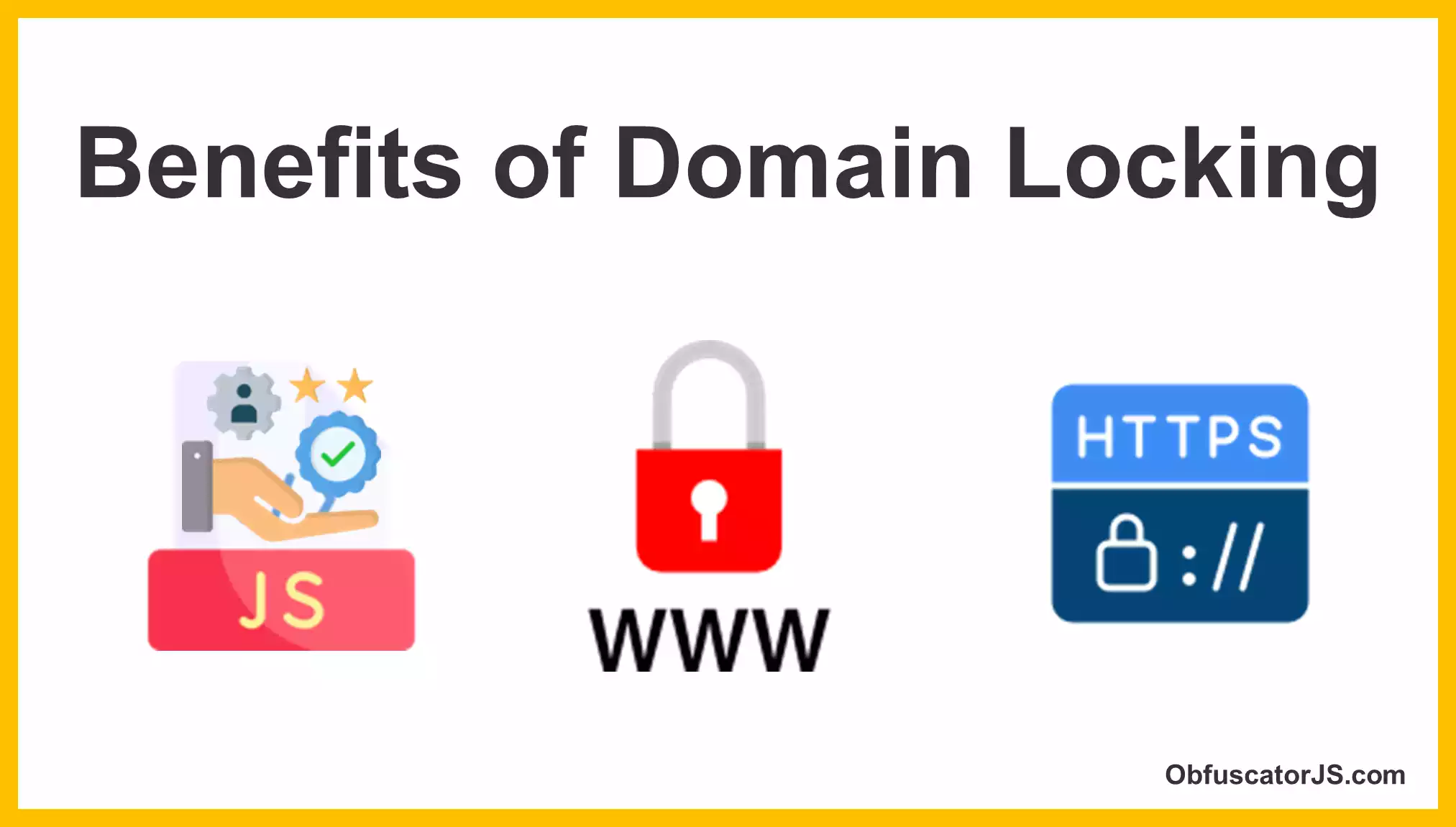Input JavaScript
Obfuscated Output
Original Size
0 KB
Obfuscated Size
0 KB
Protection Level
0%
Processing Time
0 ms
Obfuscation Settings
Core Protection
Domain Locking
Array Protection
Function Protection
Expression Protection
Advanced Protection
Miscellaneous
JavaScript Obfuscator Tool | Secure & Minify JS Code - ObfuscatorJS
ObfuscatorJS.com is a free and easy online tool to protect your JavaScript code. With just a few clicks, you can make your JavaScript files safe by obfuscating and minifying them. ObfuscatorJS makes your code hard to read, keeping your work safe from copying or reverse engineering.

ObfuscatorJS: Free Online JavaScript Obfuscator
ObfuscatorJS is a free and easy-to-use online tool to protect your JavaScript code. It helps you obfuscate JS and minify JavaScript so that others cannot copy or misuse your code. You don’t need to install anything — everything works directly in your browser. It is safe, fast, and works with modern ES6+ JavaScript. For additional code security, you can also check our JS Encryptor Tool to encrypt your JavaScript.
Why Use ObfuscatorJS?
Using ObfuscatorJS brings many benefits:
- Protect your code from being copied obfuscate JavaScript code
- Reduce file size minify and obfuscate JS
- Works with all modern browsers like Chrome, Firefox, Edge, and Safari
- No installation needed; fully online JavaScript obfuscator online
- Safe — your code stays in your browser js obfuscator safe
- Good for personal and commercial projects best JavaScript obfuscator
- Can beautify your code for readability using our JavaScript Beautifier
- Minify your code for faster website performance with JavaScript Minifier
- Encode or decode URLs safely with URL Encode/Decode Tool
How to Use ObfuscatorJS
- Paste your JavaScript code in the input box obfuscate JS code .
- Choose whether to obfuscate or minify .
- Click the “Obfuscate” or “Minify” button.
- See the result immediately or download your protected JS file JavaScript obfuscator tool.
Features of using ObfuscatorJS
- Free online JavaScript obfuscator and minifier encrypt JavaScript
- Protect your code and stop others from copying it obfuscator JS
- Works with modern JavaScript (ES6+)
- No software installation required
- Fast for small and medium files JS minify and obfuscate
- Safe — all work is done in your browser
- Can be used for personal and commercial projects
- Removes comments and extra spaces JS beautifier
- Renames variables to make code harder to read javascript obfuscation
- Improves website loading speed javascript minifier
- Combine with JavaScript Beautifier for clean code
- Use JS Encryptor Tool to add extra security
- Manage URLs safely with URL Encode/Decode Tool
Benefits of Using ObfuscatorJS
- Share code safely without revealing the original JS encryption
- Helps teams follow consistent coding style JavaScript beautifier
- Easy debugging and maintenance js obfuscate online
- Improves website performance js optimizer
- Quickly minify code using our JavaScript Minifier
What is ObfuscatorJS?
ObfuscatorJS is a free online tool to obfuscate JavaScript and minify JS files. It makes your code hard to read, protecting your work from theft or copying. You can also check JS Encryptor Tool for extra protection.
Do I need to install software using ObfuscatorJS?
No, everything works directly in your browser. You can obfuscate JavaScript online without installing anything.
Can I protect large files using ObfuscatorJS?
Yes, ObfuscatorJS can handle medium to large files, though very large files may take a few seconds to process js obfuscator tool.
ObfuscatorJS is safe?
Yes, your code stays in your browser and is never stored on our servers javascript obfuscator safe .
Can I use ObfuscatorJS for commercial projects?
Yes, it is free and can be used for both personal and commercial projects best JavaScript obfuscator.
using ObfuscatorJS is support modern JavaScript?
Yes, all ES6+ JavaScript features are fully supported javascript obfuscator ES6 .
using ObfuscatorJS Extra Tips
- Combine ObfuscatorJS with JS Beautifier to keep code readable for yourself.
- Use minify option to make websites faster (JavaScript Minifier).
- Always test obfuscated code to make sure it works correctly.
- Use in combination with other tools like URL Encode/Decode for complete web workflow.